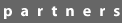
How do I see the video/hear the audio? There are two ways to experience the multimedia content on this site:
- Download: Just right-click (or control-click on a Mac) on a link that says "download" and choose "save file as" (or something similar) -- this will save a .mov (Quicktime) or .mp3 file onto your computer. Since these files might be very large, this is only recommended if you have a fast connection and a lot of room on your hard drive.
- In your browser: If you don't want to save the file on your computer, click the "new window" link. The audio or video file should begin playing in a new window. To see video or hear audio in your browser, you'll need the free Quicktime plugin for your browser. We also recommend using a standards-compliant browser such as Firefox to view this site.
What is a podcast? Podcasting is a method of distributing multimedia content over the web. When you use a program called a "podcatcher" to subscribe to a podcast, the podcatcher will periodically check to see if new content (in this case, audio or video files) has been added to the podcast. If new content is available, the podcatcher will automatically download the new file(s) for you, making them available to play on your computer, iPod, or other digital media device.
What do these buttons mean?
![]() will take you to a page that will allow you to subscribe via one of several different podcatchers. You can also right-click (control-click for Mac) and copy the address into the podcatcher of your choice.
will take you to a page that will allow you to subscribe via one of several different podcatchers. You can also right-click (control-click for Mac) and copy the address into the podcatcher of your choice.
![]() will allow you to subscribe to the podcast via the iTunes music store, if that is your preferred podcatcher. It's free to subscribe and download podcasts from iTunes, but you have to have iTunes installed on your computer (download it now).
will allow you to subscribe to the podcast via the iTunes music store, if that is your preferred podcatcher. It's free to subscribe and download podcasts from iTunes, but you have to have iTunes installed on your computer (download it now).
Still confused? The University has posted information about RSS, the technology behind podcasting as well as information about subscribing to RSS feeds. If you want to learn more, you can also read Wikipedia's article on podcasting.
More questions? Please e-mail chiasmos@uchicago.edu.
